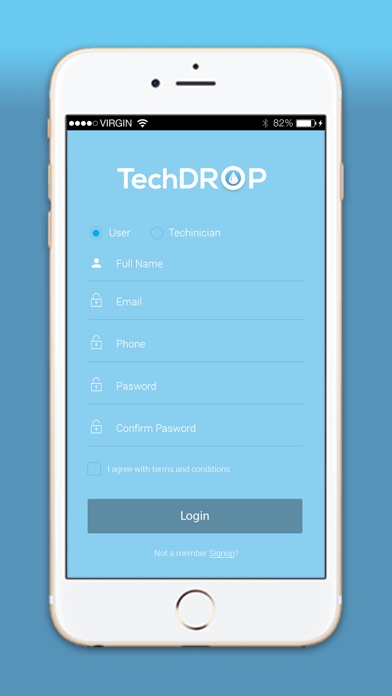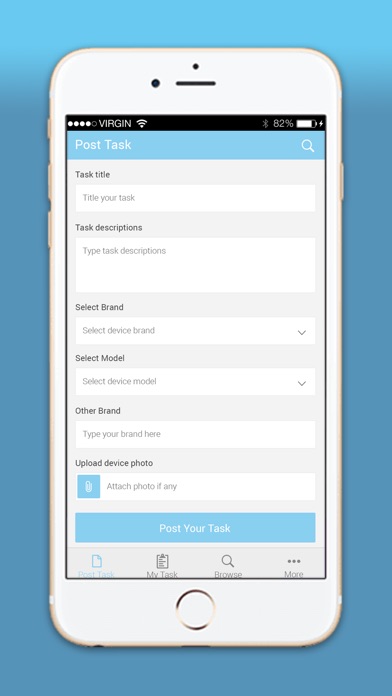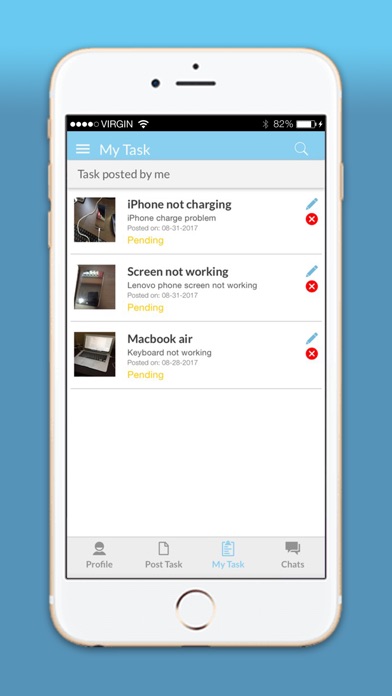TechDrop - Online Tech Support app for iPhone and iPad
Developer: ELAPPS PTY LTD
First release : 31 Aug 2017
App size: 35.4 Mb
The most common issue faced when logging a service call for an urgent response is trying to describe exactly what the issue is. In fact, 80% of companies believe they deliver superior customer support, only 8% of customers thought
that was the case. It is not a pleasant experience when you keep dialing a customer help desk number and receiving complex instructions from a technical support team or even an automated voice call (if youre really unlucky) and the end result is sure we will send someone out to have a look only to find out that all that wait was for a simple fix that you could have resolved yourself had they just knew what the exact issue was. Well thankfully thats where Techdrop comes in.
To eliminate that hassle, we have come up with the most effective and useful help desk app called. The app is designed with the aim of providing 24/7 online support to the consumers without facing the hassle of contacting customer care.
TechDrop provides an easy-to-use self-service procedure to identify and communicate the problem , aswell as one-on-one customer support with the assigned technicians.
The mobile app allows you to take photos and/or videos to assist in the description of the call. What this means? It allows technicians to prepare or potentially fix the issue at hand over the phone thus saving time and costs for both the consumer and company.
The TechDrop simplicity is the main feature of this app. The initial process starts from downloading the app.
Step 1- To log in, users need to register first
Step 2- After the successful registration, a Post Task page will appear where you need to title your task e.g. error code in Printer
Step 3- On the Task Description bar, you need to broadly describe your problem or query.
Step 4- Select the model of your device. If under contract, simply scan or enter serial number.
Step 5- On the upload device section, you can upload the image or video of your device
with its problem and submit.
After the successful submission of your task, you can track the status of your job. After receiving the job description, company could automatically log job and assign technician. Once assigned technicians are able to communicate with customers in a portal or phone call and discuss any queries or fixes.
Features of TechDrop app-
• The TechDrop app is absolutely free and readily available on the Google Play Store
and iOS App Store
• Amazing design with quick action button
• Easy to follow sign up & job posting
• Quicker response time as opposed to waiting on hold
• Users can get detailed information on the cost of the repairing
• Designed to create convenience and avoid any miscommunication
• Total omnichannel care capabilities let you make easy-to-use service consoles and assistance
• Resolve cases from email notifications without logging into customer help desk
To register, please email [email protected] and we will respond within 24hours.